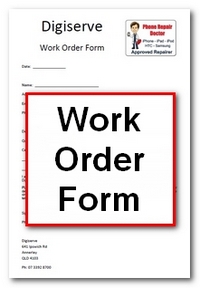Devices like an iPad or iPhone are not exempted from the usual security issues and threats such as online malware and viruses. It is futile to assume that these gadgets cannot experience security problems even in the near or distant future. Regardless of the type of files including audio, video, texts, documents, electronic mails, and more, you can never be sure that you won’t encounter security threats from files you download or store in your gadget. But with the right investment in terms of paid security applications for iPad and iPhone, you can be confident that each time you use these products, it will be protected from hackers for as long as such applications are always enabled.
Anti –Virus and Malware and Surfing Security Paid Applications
McAfee Family Protection
Children nowadays are very familiar with the latest in technology, especially if you personally provide them with their own iPad or iPhone and allow them to use such gadgets on their own. Such liberty exposes them to the threat of surfing on websites with illegal content.
This paid application costing less than $20.00 is created to help kids navigate the web safely and avoid inappropriate web content. In addition, it provides a report on blocked web addresses and modifies settings on sites with inappropriate or malicious content.
Virus Barrier from Intego
This is not an application intended to be installed for an iPad or iPhone but rather on a Macintosh computer. You can attach your gadget for a 24/7 protection from viruses, Trojan horses, malware and other security threats. It automatically scans the attached device and has a two-fold firewall as well as an anti-vandal shield to block attacks. With this application, you have a spectacular choice to scan iPad and iPhone for security measures regularly.
Password Management
Once your password is stolen or hacked, it can be a dangerous situation for you. Not only will your profile be duplicated, it can be potentially financially disastrous as well if the hacker is able to steal your password and gain access to vital financial information such as those related with your credit cards and bank accounts. In relation to this concern, there are several paid password applications which you can choose from but these two are quite reliable based on feedback from users:
Splash ID Password Apps
This product costs less than $10.00. By using it, your vital information are securely locked and stored. Some of the interesting features of this application are as follows: it is compatible both for iPhone and iPad, requires only iOS version 3 or lower, includes file attachment protection, history search and record button for duplication, latest mode to unlock option, and allow viewing on landscape mode.
Password Pro
If you want automatic password inputting for all online addresses you visit in a very secured manner, then this is the right application for you. This is helpful if you want to avoid using just one password for all sites you frequently visit because it will help you keep track of numerous passwords. At a price that is no more than $15.00, you have an app that is compatible for both iPhone and iPad. Your online browsing will never be compromised by virtue of password repetition. Forgetting your password will never be a problem too with this application. Be sure to back up data through your iTunes account though.
Data Hoarding and Management
Many of us are hoarding documents and the problem is that most often; data stored in our gadgets contain sensitive information such as usernames, password, tax numbers, bank account numbers, credit card information, and even private files. Thus, one needs a password management application that functions more than helping you manage your entry points.
OneSafe Password and Browse Application
This application that is compatible for both iPad and iPhone does more than password management. It allows users to safely store documents which are encoded in formats like Word, Excel, and Powerpoint. In addition, it also acts as a browser for more secure navigation without leaving information prints such as cookies and browsing history. This is possible because of the following features:
- Two fold protection, thereby, allowing you to create a stronger password.
- Auto-lock mechanism for inactive online moments
- Change reminder for password
- If your password ends up being hacked, it has a self destruct mechanism after three unsuccessful attempts when logging in to your account.
- Decoy mechanism to protect your real data
Stash Application
It is both a download manager and a personal media player. It has the capability to secure any kind of data from business files to pictures and videos in your iPhone. It helps create multiple accounts with PIN protect password and even decoy ones. It can also set up hidden accounts which can only be revealed to the owner after performing a special hand movement. Using the Boss button, you can hide your activity to avoid other people from observing and taking mental image of your gesture movement.
Wallet App
If you need to secure sensitive and very delicate information without using various hiding configuration on your iPad and iPhone, this app is the answer. It is called a personal databank where you can safely hoard information such as numbers of your various cards, online passwords, and software license information in one storage bank. It also let users edit and delete desired groups. It is a great synchronisation device when you want to move around online and protect personal or professional data.
In totality, before you start engaging in certain online activities using the iPad or iPhone, it is vital that you protect your personal aspect first. Despite countless benefits these gadgets offer, the threat is always there each time you access harmful websites. Hence, you need some of the applications listed above. Most are available with a one-time payment while others are offered with an annual fee. The point is that it wise to invest in these applications to secure and protect your online activities and avoid the risk of exposing your personal data which can lead to financial disaster and at the most, ruin your personal integrity.