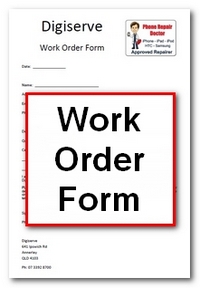We repair the iPhone 2G, 3G, 3GS, 4, 4S, 5, 5S, 5C, 6, 6+ and can come to you (home or business) or you can bring it in to the hospital (workshop).
We repair broken screens, LCDs, audio, home buttons, battery, docking port, external housings (back covers), and water damage.
Parts for the iPhone 3G, 3GS, 4, 4S, 5 are kept on hand, however, 2G parts are ordered as needed.
If you don’t know what model of iPhone you have then consult this list @ Apple.
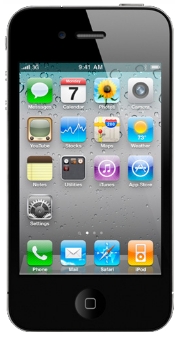 Our main hospital (workshop) is located in Brisbane. (Note: If you are not located in Brisbane, you can check our service areas and see if there are other repairers in your area that we recommend or use the work order form to use our express mail-in service, located on the upper right of the website.)
Our main hospital (workshop) is located in Brisbane. (Note: If you are not located in Brisbane, you can check our service areas and see if there are other repairers in your area that we recommend or use the work order form to use our express mail-in service, located on the upper right of the website.)
4/635 Ipswich Rd
Annerley
QLD, 4103
[mappress mapid=”2″]
Here is our Google Places Local page where you can read some past customers reviews.
Here is a video of where to park and how to get to the main workshop …
Glass Screen Replacement Tips
If your glass screen has cracked and there is visible damage to the outer screen, then we don’t just replace the screen, we replace the LCD and other parts in the front face as well with one whole fully tested replacement part. Why? Repair is by far safer and removes any doubt that the iPhone will be returned to a normal running state.
Some repair centers will just replace the broken glass. There is nothing worse for you than having issues with your iPhone with only 1/2 the job done. So we skip all that and make sure it’s done right the first time. In fact, the iPhone 2G and 4G has to be done this way since the LCD and glass screen are fused together.
LCD Replacement Tips
If your LCD (that’s the part that shows your the text and graphics on the iPhone and sits underneath the glass) has stopped working, then we will simply replace the LCD part. Usually, the screen will go all grey or all white and maybe have vertical lines showing.
If your iPhone has been dropped into water, immediately turn it off and don’t turn it on again. Hold the home and power button together to hard power down if it’s being stubborn.
If it was in chlorine or salt water, dunk the phone in a bowl of fresh water. This is very important since salt and chlorine corrode and it will damage your circuit boards.
Place the phone in a sealed zip lock bag of uncooked rice (fully covered) with the air removed from the bag.
The rice will slowly absorb some (not all) of the internal moisture from the iPhone.
It is important that you get your iPhone to a repair center as quickly as possible to avoid any internal water from damaging the circuits in the device.
However, if it was only minor water damage, you may choose to wait 24 – 72 hours for the rice to absorb the water. You can then attempt to turn the phone back on.
Of course, even if your iPhone recovers using this tip, it’s still best to have a professional open the iPhone after water damage, since any water left in the phone will cause future damage.
Apple Warranty
If your iPhone is still under warranty and qualifies for either a warranty service or out of warranty service, then you may wish to get a replacement from Apple.