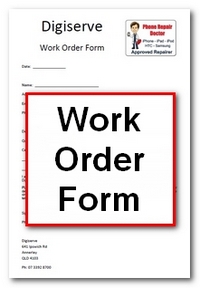The world of business is very dynamic. Changes can happen that affect business either positively or negatively. In this current situation, technological developments have made the business environment more volatile. Companies and business owners, managers, executives, and CEOs are becoming more vulnerable to competition and the only thing that you can do is to adapt. Thus, you see businessmen owning iPads and iPhones to connect to their clients, partners, and associates. However, not all of them are very familiar with iOS applications that will help their business. Here are some recommendations.
See related post: iOS7 for Business
Cad Munch
In the olden days, you have business card folders or holders. Then people adapted the Palm Pilot. The card holder is still there but the Palm gadget went into extinction. Card Munch replaces the long gone technology with lesser complication. All you have to do is to take a picture of the business cards you received and upload it. Card Munch will process the cards. You can then add details to the contact section of your mobile gadget and start communicating with the business card owners though email.
Power Presenter
There are lots of presentations involved in business and this application can help by:
- Performing presentation on a projector
- Uploading file to a website
- Auto detecting projector when connected to a VGA cable
- You can highlight text, draw objects on the slides and send these via email.
- It has a whiteboard function where you can compose your ideas.
Keynote
This application offers more professional touch to your presentations by:
- Providing 30 Apple exclusive presentation backgrounds and themes
- Offering movie quality presentation using different buttons such as slide, fade, collapse, pop, and flip
- Making visually stunning and creative presentation using pro forma styles, designs, and texts, and simply dragging over the slides
XE Currency Map
Get the latest exchange rate information on different denominations through your fingertips. No need to visit several websites and waste time looking, calculating, and analysing current monetary valuation.
Skype for iPhone
Stay connected with your clients at minimal cost. With this application, you can lessen travel expenses as you can communicate with your clients and customers in real time.
Expensify
Operational costs are very critical to business; thus, it needs constant monitoring and lookout to keep companies financially healthy. With this application, one can instantly add cash expense data to your gadget, automatically transfer credit card transactions, capture rewards and mileage credits, refund and reimburse figures, assign codes to accounts, projects, and other related fields.
Numbers
Numbers is one of the most helpful applications for both iPad and iPhone as it is designed to create spreadsheet apps using fingers. One can choose from several templates to create budget matrix, checklist, invoices, amortisation calculator, and a lot more. You can also add tables, texts, charts, and images in any of the cells on the spreadsheet. There are also interactive buttons to make your matrix more animated.
Box for iPhone and iPad
Getting data from your team members are very often difficult due to several reasons and accessing these from varying sources such as laptops and desktops is another headache. With this application one can do the following:
- Finger-reach data from different sources
- Get the most updated information anytime and anywhere for your business
- Share important files and documents to your team
- Provide feedback while on mobile
File Central for iOS – All in One Document Manager
One off the most pressing problems a businessman may encounter is failure to open documents or not being able to access it due to compatibility issues. This application solves such problem because:
- It is an all document reader.
- It supports all popular file formats.
- It has the ability to be synchronised with other apps such as Dropbox, iCloud, and Box.net for example.
- It manages attachments and zip or rar files with ease.
- It can convert files to PDF.
Due
Meetings and appointments are an everyday affair. You need to keep track of these very often and sometimes secretaries are not effective enough to handle the task; thus, you have to initiate your own initiative to meet the demands. Due iOS application helps you and your business due to the following:
- There is no need to set up a personal account to log in and utilise the features.
- No terms of use.
- With its very fast alert system, it is thrice more effective than other alert apps.
- Track the day’s activity or filter only those you want to attend.
- Rescheduling and reminding dates and appointments are relatively easy with its snoozing function which you can configure according to your preferences.
Business Plan for Start Ups
Here is one of the most helpful apps for new businessmen and these are the reasons why:
- It has one hundred instant articles which you can read to pickup ideas that are vital to your business. The essays can be accessed from your mobile iOS gadget.
- It has three budget plan templates which you can send to your computer and can use to avoid problems on how to create the cash and expense aspect of your business.
- Cost and profit planning won’t be a problem as you have three templates to choose from.
Square Card Reader
Here is a situation, a customer wants to avail of special deals through credit cards and it so happens that you are not anywhere close, so what is the solution? Your sales staff can communicate directly with you about deals and special offers. Even when are away to places as far as Timbuktu, you can still accept the credit card transaction through your iOS gadget. While the application and other related peripherals are free, there is a fee involved for every swipe made.
With these useful applications available at the tip of your fingers, running a business effectively whether remotely or offline is no longer a problem. Just be sure that you or staffs know how to make the most out of these apps.