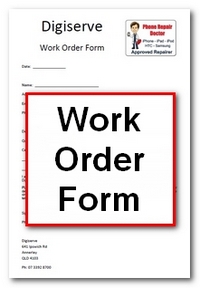Science and technology has developed gadgets, equipment, tools, and applications which were only seen in James Bond movies, read in sci-fi novels, and heard from dreamers and scientists. What was once just a figment of imagination had slowly or instantly became a reality because of technological research and scientific innovations. Just like the case of communication gadgets such as cellular phones and computers; the former used to be limited for calling functionality and the latter was intended for encoding; both has now evolved into multi-function tools that have made our daily life easier.
A popular brand for cell phones and tablet PCs include the iPhone and iPad. The current craze on these devices was triggered by applications available, whether free or paid. However, as someone who wants more, there are still dream applications which we would want to have and die for. Here are some of them:
File Finder
There are several applications about finding a lost iPad or iPhone which works. Naturally, for people who keep on losing not only these items but their personal files as well, be it stored in their briefcases or in their steel cabinets; this type of application is manna from heaven. The app should have an x-ray tool with text intelligence so that when you need to find a file, just key in a related text or keyword in the search box and then point the iPad or iPhone in the attache case or cabinets to locate the file. Once it’s found, it will send an auto text message describing where the file is located through a screen cap or by identifying a descriptive location like this: red folder, sixteenth paper inside the folder.
Mood and Music Integration
There are existing apps which can read and predict your biorhythm and sort your mp3 selection. Why not integrate the two so you won’t have to wake up or divert your attention just to escape, forward, or search for an appropriate music according to your mood at present? It will be a relief for those who want to listen to the right type of music without being annoyed by the wrong ones played through the mp3 player.
Mood Enhancement Apps
In this application, your gadget can pre-empt your mood and automatically reconfigure your wall paper, music selection, news feeds, incoming messages or calls according to your mode. For example, if the last call made you nervous, it will temporarily block incoming calls and texts from that person so as not to extend your bad mood or the biorhythm.
Ingredient Reader and Health Tabulator
What is currently featured in these gadgets include tools to calculate your fats, calories, or other bad elements found in your body as well as input the food and drink you want to eat, alerting you on how much to intake. What is lacking is pointing the app to a certain bottle or ingredient noticed in food packages and enumerating possible diseases or medical complications which you will acquire instantly or slowly through such food or drinks. The health tabulator will help you decide which food or drink to buy.
People Recognition
While you can manipulate the profile of your contacts to easily recall whom you are communicating with, there is always a problem if the person’s info is not stored in your contact list. This app will allow you access to personal details of the person making a call or sending a text message. It will surely save you the trouble of recalling familiar numbers not stored in the gadget and deciding whether to take the call or not.
Experience Filter App
This app is all about mapping your habit. You input your usual activities daily, weekly, or even monthly. It is similar to a ‘do not disturb’ mode where your gadget will not vibrate or alert you of an incoming call or message, instead, it will be redirected, stored, and you can access it afterwards. While it may be similar to forwarding calls, the difference is that you do not have to punch the numbers; instead the app will automatically decide not to receive calls or messages and alert you about such items later on when you’re ready to review them.
Memory Recall Apps
This application might be energy consuming but it will really help. The app will help you avoid a ‘déjà vu’ moment. It is an audio and video recording of one’s life’s event. Meaning, you can always activate the app to record everything that happens to your life if you want. And later on, if you forget something like a person, place, or thing, you can rely on this app to remind you when an event occurred, when you met a person and how, or recall an object that you saw but your mind failed you. It has an auto tag function which you can use by simply typing a name, a place, or a description. The app will then give you a menu of possible choices for you to browse through and help you recall.
Probability Application
Every day, we are faced with several crossroads and there is a need for us to decide between various choices. However, we procrastinate because we fear the unknown. This application will help you make a decision by simply inputting alternatives in the equation and the app will calculate the statistics on how other people react or decide on certain issues and concerns. This way, the task of making a decision becomes easier because you have references and will find a way based on the reasons why.
The possibilities about dream applications that you want are endless. Some of these might have already been discovered and are available on iTunes, while others are still on the process of research and development. It pays to voice out your concern. If you have other dream applications working in your mind right now, why not express it and you just might be surprised that it is already in your iPad or iPhone sooner than you think?