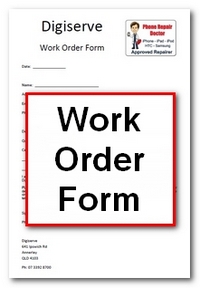There have been numerous gadgets released in the past 10 years or so, but one that has proven very popular indeed is Apple’s iPod. Today an iPod docking station will now allow you to connect yours to a variety of different devices, as well as allowing you to listen to what is stored on yours through speakers instead of through headphones.
There have been numerous gadgets released in the past 10 years or so, but one that has proven very popular indeed is Apple’s iPod. Today an iPod docking station will now allow you to connect yours to a variety of different devices, as well as allowing you to listen to what is stored on yours through speakers instead of through headphones.
However, there are numerous different forms of these now available so deciding which one to choose can prove somewhat difficult. Therefore, to help you make a more informed decision we provide a guide below that will help you better understand which of these docking stations suits your requirements.
1. What Kinds Of iPod Docking Stations Can You Get?
Today these iPod docks come available on a variety of different products, including some small stereos, which simply come with a place to situate your iPod and a set of speakers. However, the other types of docking stations may include the following:
a. A Clock Radio
b. A Portable CD Player and Radio
c. A Dock that is Portable, which is very small and lightweight and operates on batteries.
d. A Digital Clock Radio that also includes a digital DAB+ Radio.
e. A Mini or Micro Hi-Fi System
f. A Home Theater System that comes with a 7.2 channel surround sound
g. An AV Receiver
2. Will Your iPod Fit In Your Chosen Docking Station?
When it comes to buying such a device the most important thing, you need to be looking at is your chosen one compatible with your iPod. This is important to remember as the connections used on the various iPods do differ somewhat. In fact, as every new variation of the iPod Nano, Shuffle and Touch have come onto the market; their size and shape have also altered. As a result of this, you may find that your particular iPod device may not fit the dock you have selected.
However, although you can actually purchase an iPod dock designed specifically to use with your iPod be aware that there is also an adapter available that you can use to allow you to fit different iPods on to different docks.
3. Does The Docking Station I Have Chosen Allow Other MP3 Players To Be Connected?
What you often find is in order to connect other types of MP3 players to your iPod docking station simply requires the connecting of a 3.5mm audio in jack to the dock and the MP3 players. However, although it will allow you to play any music stored on this device you need to be aware that it won’t provide the device with any power to keep it charged as it would when you connect your iPod to it.
Hopefully, you find this guide useful and in turn buy an iPod docking station that meets your particular requirements perfectly.
http://www.dockyourpod.com/ipod-docking-station/
Article Source: http://EzineArticles.com/?expert=Rudolph_Scarlett
Article Source: http://EzineArticles.com/7461174

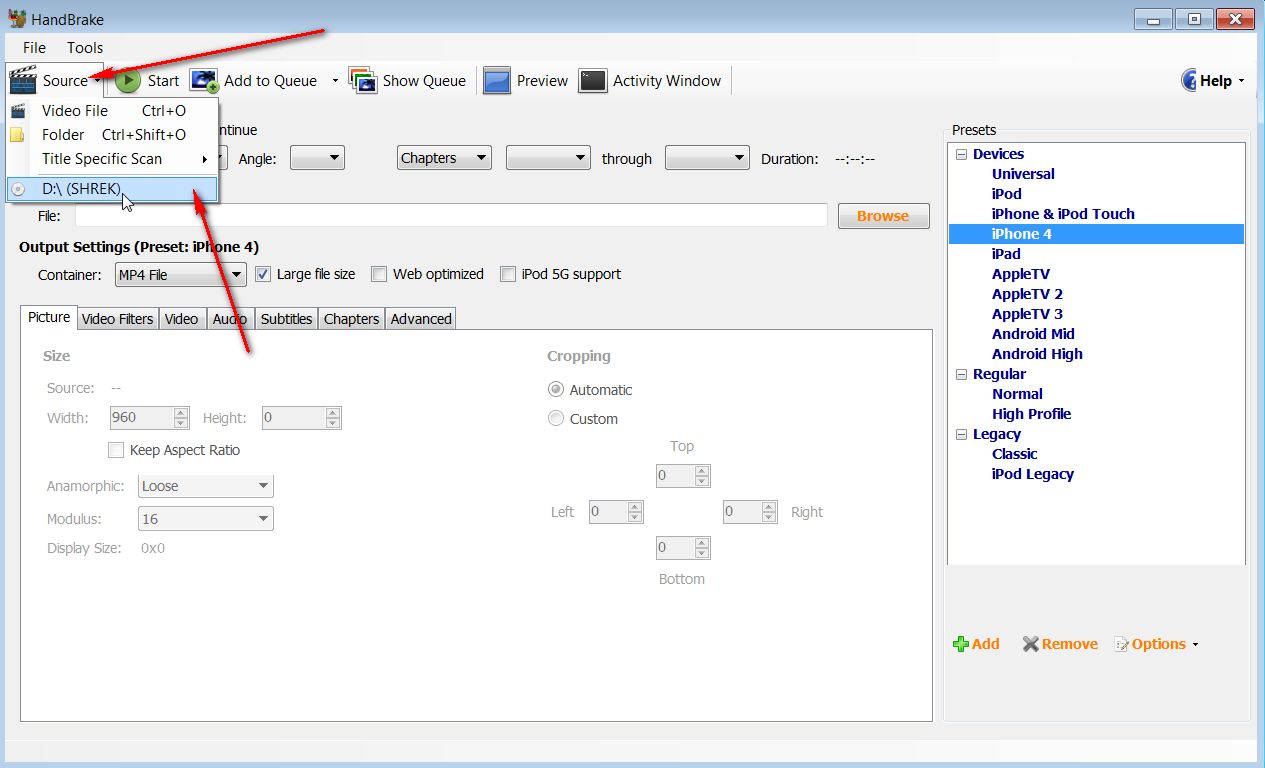
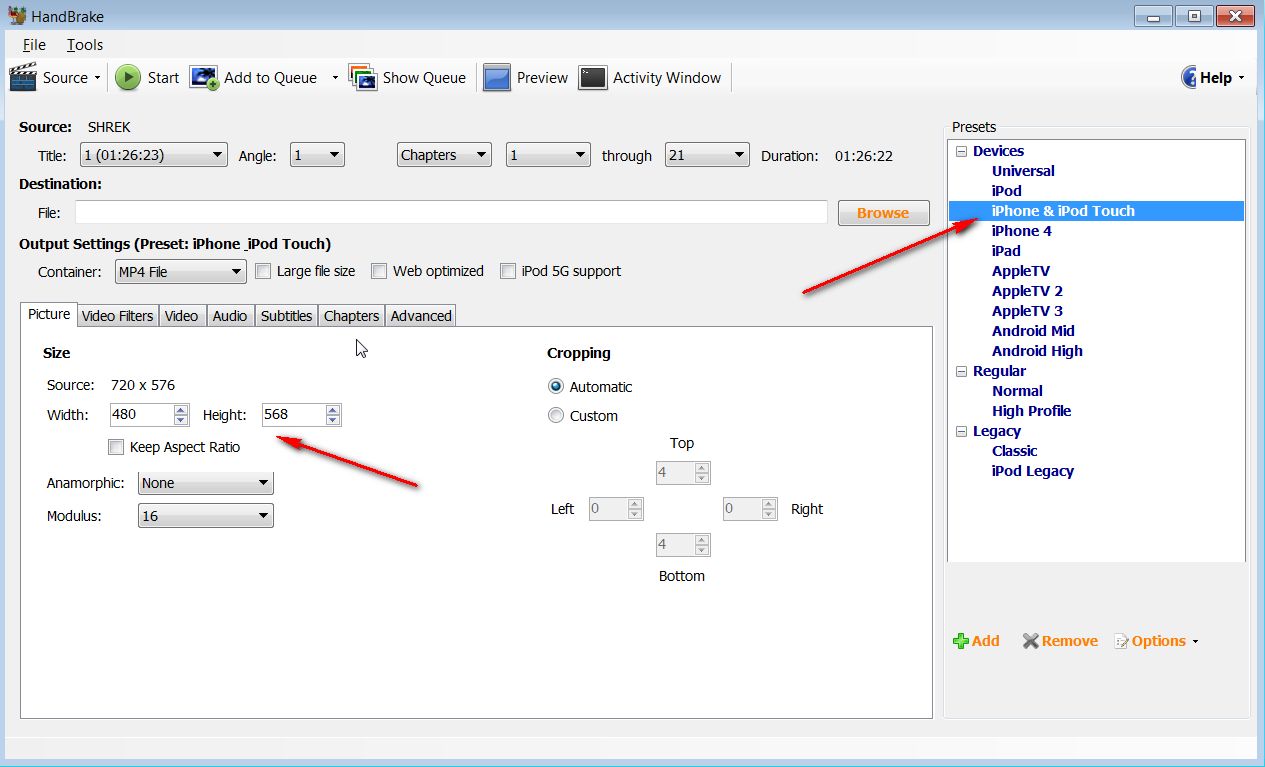
 There are many reasons that you might be experiencing problems with your iPhone. But before doing something to correct what is wrong, you need to find out first what caused the problems. Troubleshooting your iPhone is not as difficult as you would think. In fact, you might be surprised that you can troubleshoot your own iPhone even if you are not a tech savvy person.
There are many reasons that you might be experiencing problems with your iPhone. But before doing something to correct what is wrong, you need to find out first what caused the problems. Troubleshooting your iPhone is not as difficult as you would think. In fact, you might be surprised that you can troubleshoot your own iPhone even if you are not a tech savvy person. Apple has done it again with the release of the iPod Touch 5th Generation. This ultrathin media player is more like a multimedia juggernaut on steroids than another beefed up version of the iPod or a mini version of an iPad. The device stands alone for its similar design to the iPod 5 and its additional features include a 4 inch display screen. Still working on the iOS 6 operating system, the device features an Apple A5 processor. This iPod Touch also has a special added feature of Panorama mode for its front and back camera with 5 megapixels that can shoot video and includes an auto focus feature for taking pictures. Such a device can supply up to 40 hours of entertainment with audio, video and photos, including the ability for synching with iTunes accounts.
Apple has done it again with the release of the iPod Touch 5th Generation. This ultrathin media player is more like a multimedia juggernaut on steroids than another beefed up version of the iPod or a mini version of an iPad. The device stands alone for its similar design to the iPod 5 and its additional features include a 4 inch display screen. Still working on the iOS 6 operating system, the device features an Apple A5 processor. This iPod Touch also has a special added feature of Panorama mode for its front and back camera with 5 megapixels that can shoot video and includes an auto focus feature for taking pictures. Such a device can supply up to 40 hours of entertainment with audio, video and photos, including the ability for synching with iTunes accounts. The iPad can do many things for people. You can add a keyboard to make it a word processing tool. If you hook up a joystick, you can play video games. The right app can help you perform video conferences. You can use the following tips to help you get the most out of your iPad.
The iPad can do many things for people. You can add a keyboard to make it a word processing tool. If you hook up a joystick, you can play video games. The right app can help you perform video conferences. You can use the following tips to help you get the most out of your iPad.